03. Student Hub
Student Hub
Student Hub is your real-time collaboration platform where you can communicate with Udacity Community Managers and staff, as well as chat with peers from your Nanodegree Program. It operates similarly to Slack, and is your main community space.
You can access Student Hub by clicking “Peer Chat” under the Help section in your classroom!
Peer Collaboration
Student Hub provides different channels for you to collaborate with your fellow students and alumni. You can ask them questions, share interesting articles, or just drop in to offer your fellow students some motivation!
Communities
Udacity Community channels are shared rooms between all Udacity students to help you correspond with the broader community. Please note that the community channels do not have technical mentors present. However, you can receive help from mentors in Knowledge !
Peer Project Channels
In your Peer Project Channels, you can connect with all students in your Nanodegree program. There is a channel for each of the projects in your Nanodegree program with helpful links, tips and tricks, and other information!
In the member lists, you can identify your peers who have passed that particular project by a green checkmark that's been added to their names in the right-side panel.
Please note that project channels do not have technical mentors present.
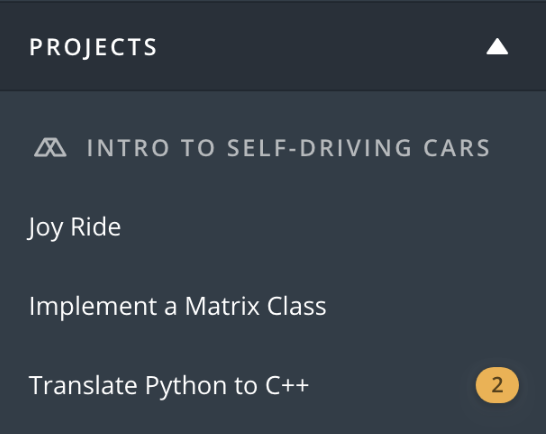
Project channels are provided for discussion on specific projects.
Direct Messages
The last section of Student Hub houses any direct message conversations you may be a part of. You can send a fellow student a direct message by clicking on their name, and then
Send Direct Message
in the side-bar.
Pro-tip: You can also see some stats on your fellow students' projects and Nanodegree programs by clicking on their name as well!

Direct messages will populate once you send your first one!